One card to rule them all
Introducing WeLab Mastercard® Debit Card: One (very shiny) card for all your shopping and cash needs. Manage your spending directly through your app. Use your card anywhere around the world that accepts Mastercard and get your money at any JETCO and Cirrus^ ATMs across Hong Kong.
^ Service charges may apply
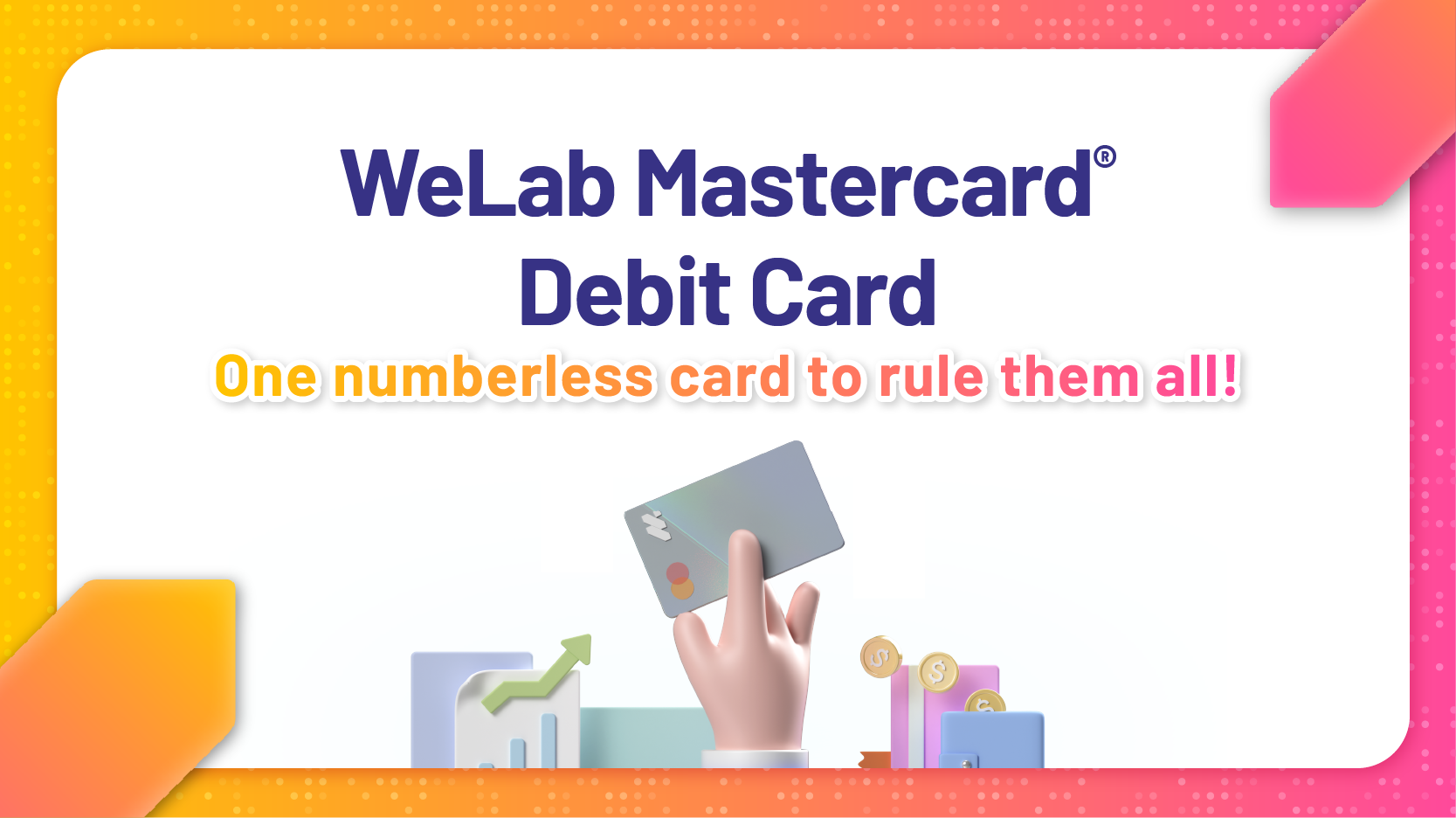


Your new WeLab Bank account comes with an integrated virtual debit card that you can use immediately with your favorite online merchants – even before your physical card arrives!


A numberless card design prevents others from using your card number, CVV or expiry date without your permission. Want to shop online? Get all your card details securely from your app and spend with peace of mind. Flaunt off that fancy shimmer without worrying about having your card credentials compromised.


Add your WeLab Mastercard Debit Card to Apple Pay – start shopping and earning rewards with your mobile device by making fast and secure payments!


"Insights" helps you to analyse your monthly spending with consumption stats available at a glance. Get inspired to optimise your financial planning by comparing your spending behaviour with “People like you”!


Open the WeLab Bank app on your Apple device.
Go to “Debit Card”, click on the “Add to Apple Wallet” button and follow the simple instructions. Alternatively, open the "Wallet app" on your device and tap the “+” symbol to start.
Once you’ve completed the on-screen instructions, you’re all set! Remember to add money to your WeLab Bank account to use your card!
Apple, the Apple Logo, Apple Pay, iPhone, iPad and Touch ID are trademarks of Apple Inc., registered in the U.S. and other countries / regions.


