How to make payments by FPS QR Code?
We strive to make your banking journey simple and convenient. Now enjoy paying your friends and family or settling bill/merchant payments at ease by simply scanning the FPS QR Code. One scan and off you go!


Forget the old days when you need to input long strings of account and bill numbers to get through, and when payment is bound by operating hours 😍
If your merchant supports payment by FPS QR Code, simply scan the code once in the WeLab Bank app, and bill details are prefilled* neatly for you. Review and click – Your bills are settled right away#! 💸
* Prefilled bill details is subject to merchant configuration
# Actual settlement time is subject to recipient bank’s handling
You can locate the merchant FPS QR Code on your physical or electronic bill notice, merchant mobile app or at checkout stage if you are making an online purchase.
Settle the following bills or merchant payments by FPS QR Code today^:
📃 Tax, Rates & Government rents
🚿 Water bills
💡 Electricity
🍳 Town gas/ LPG
🏠 Property management
📱 Telecommunications/Pay TV
☂️ Insurance
🛍️ Online shopping
🏫 Education
🏥 Healthcare
^ Subject to individual merchants accepting payment by FPS QR Code
You can also pay your friends easily by scanning their FPS QR Code instead of manually inputting FPS proxy ID and payment amount&, or generate your own one and share to your payers for receiving money. How about collecting lunch money from a big group?
&Subject to FPS QR Code configuration


Choose payment method
Select "Transfer" from the navigation bar in the WeLab Bank app and click “FPS QR Code”.
Scan FPS QR Code
Scan the individual or merchant FPS QR code or import a screenshot from your phone gallery.
Review payment details
Verify the recipient/merchant information. Review or edit the payment amount if applicable. Once everything is correct, “Slide to pay” and your payment is submitted right away.
Pass through authentication
You will be asked to pass through additional identity authentication for payment to a merchant FPS QR Code.
Send money successfully
You will receive a SMS or email notification for successful FPS transactions!
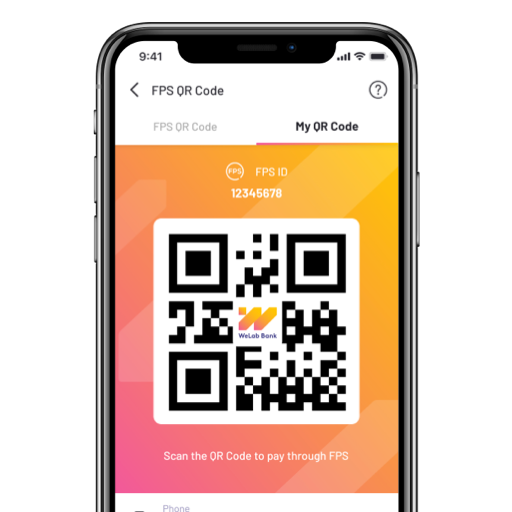
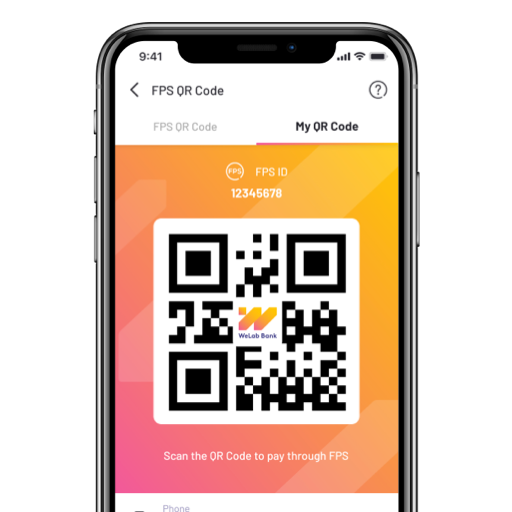
Choose transfer method
Select “Transfer” from homepage and click “FPS QR Code”
Generate your FPS QR Code
Select “My QR Code” and your own FPS QR Code is right here. You can select which FPS proxy ID you want to associate with the FPS QR Code if you have registered for more than one.
In case you have not registered FPS with us, you may easily register first with “Register now”, and then you can create your FPS QR code.
Share your FPS QR Code
Share your FPS QR Code to your payer and they may scan it with their bank’s FPS QR Code scanner on mobile


