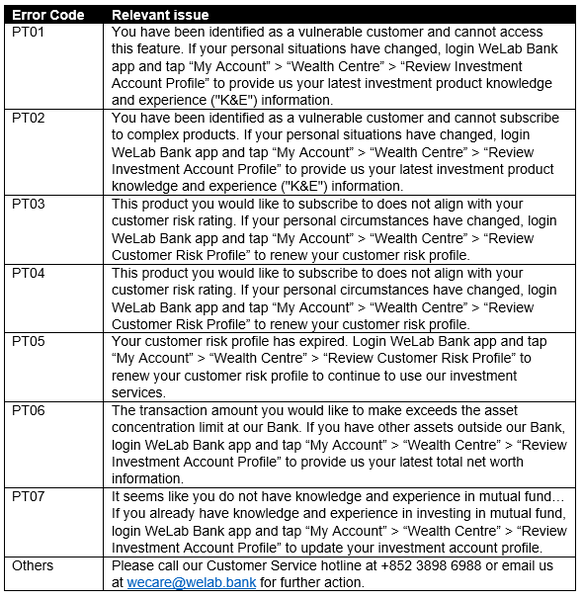 If we fail to process your monthly investment order three times in the same month, we will stop attempting to process your monthly investment order in that month. You will therefore miss a monthly contribution of your goal under the GoWealth Digital Wealth Advisory Services and this may affect your progress to achieve your goal. So, please make sure you will have enough USD and/or HKD available balance for your monthly investment order.For the avoidance of doubt, if your monthly investment order in a month cannot be processed, we will continue to process your monthly investment order in the next month.The following table illustrates on which calendar day the 1st, 2nd and 3rd attempt for a monthly investment order will take place in 2025:
If we fail to process your monthly investment order three times in the same month, we will stop attempting to process your monthly investment order in that month. You will therefore miss a monthly contribution of your goal under the GoWealth Digital Wealth Advisory Services and this may affect your progress to achieve your goal. So, please make sure you will have enough USD and/or HKD available balance for your monthly investment order.For the avoidance of doubt, if your monthly investment order in a month cannot be processed, we will continue to process your monthly investment order in the next month.The following table illustrates on which calendar day the 1st, 2nd and 3rd attempt for a monthly investment order will take place in 2025: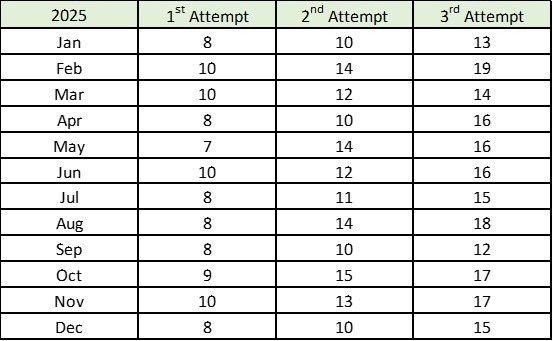 Note: The table is for reference only and subject to any unexpected ad-hoc event. Furthermore, WeLab Money Plus does not support monthly investment order set-up.(2) How do I edit or cancel the monthly investment?You can:
Note: The table is for reference only and subject to any unexpected ad-hoc event. Furthermore, WeLab Money Plus does not support monthly investment order set-up.(2) How do I edit or cancel the monthly investment?You can:- For GoWealth Digital Wealth Advisory services: Access “Digital Wealth Advisory” > existing goal, and click the “Edit” button, then you may adjust the monthly investment amount (Setting it to “$0” will cancel the monthly investment).
- For Featured Funds services: Access “Featured Funds” tab > existing fund holding and click the “Monthly standing instruction” button to adjust the monthly investment amount (Setting it to “$0” will cancel the monthly investment).
